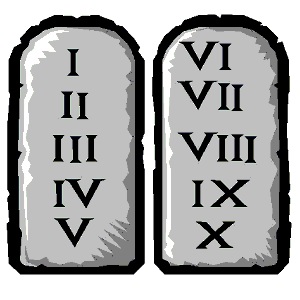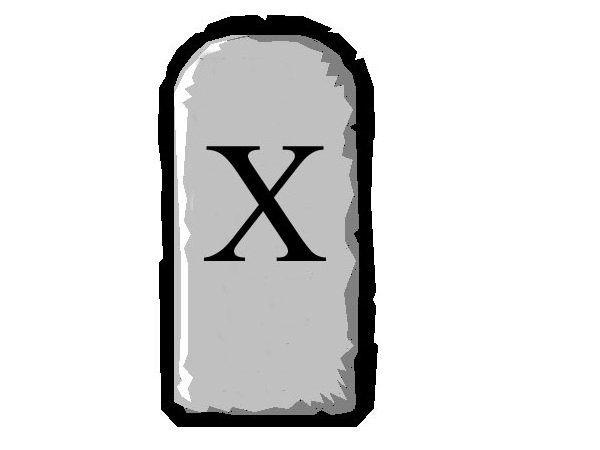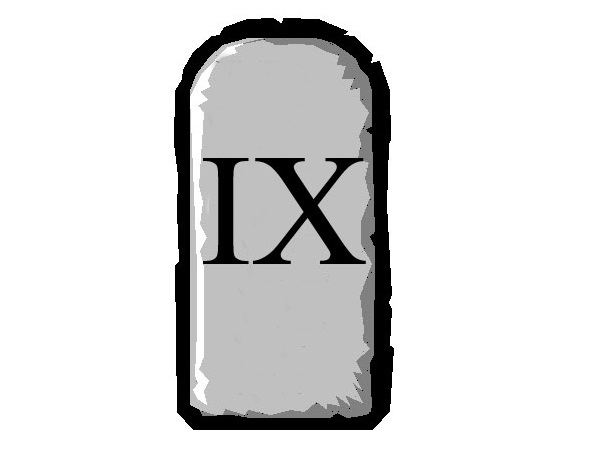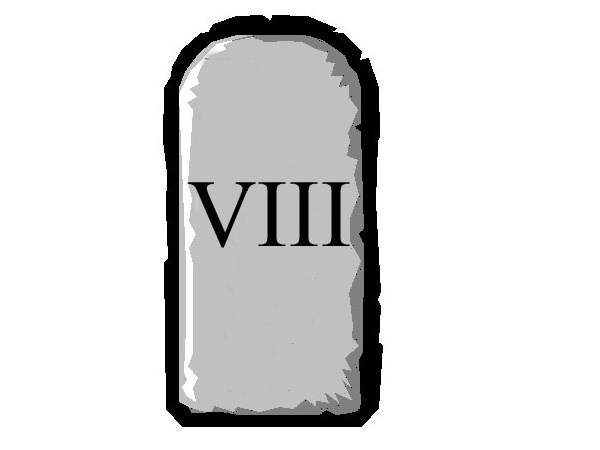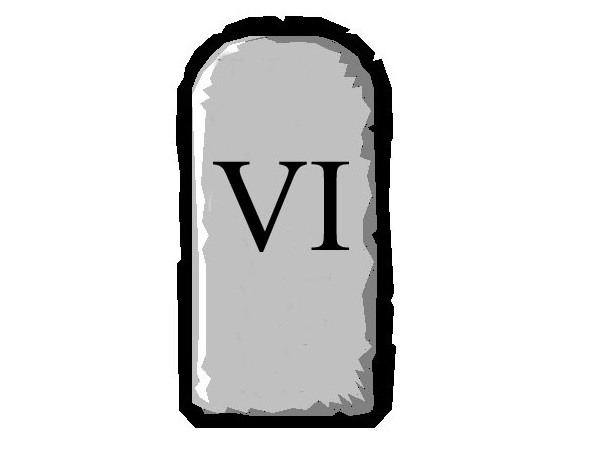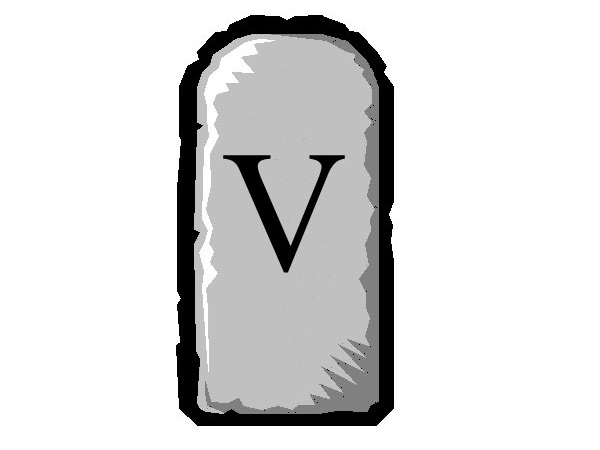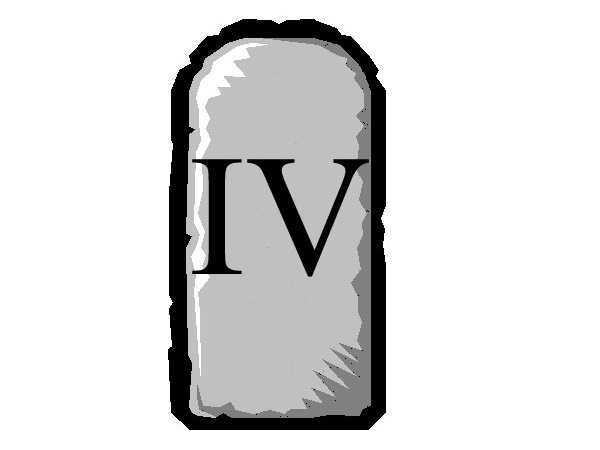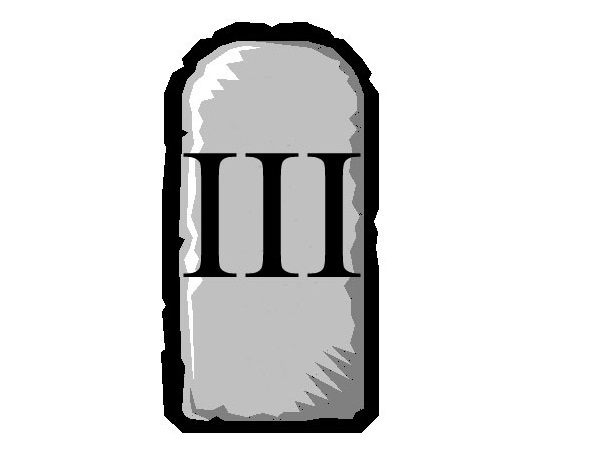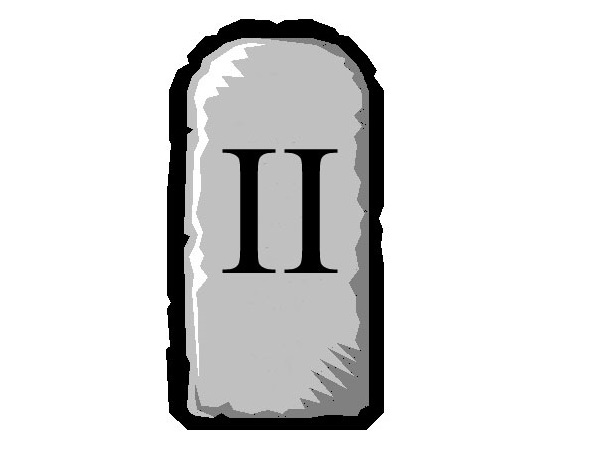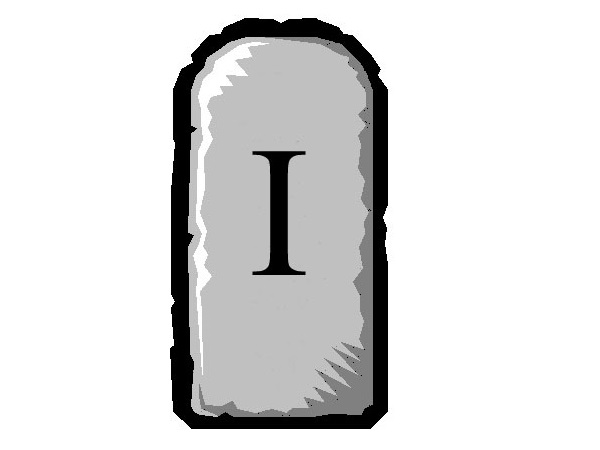Commandments
The Ten Commandments of Cyber Security
The Ten Commandments of Cyber Security Click on the links for a summary and detail of each commandment.
Read MoreX. Thou shalt only use the official app store for apps.
Summary: This commandment is more targeted at the mobile device side of technology, but app stores are spreading into the desktop/laptop areas by way of Windows Store for Windows 8.1 and Windows 10. From a mobile device perspective, you should only use the official app store for that platform. Most smartphones come with a setting…
Read MoreIX. Thou shalt never insert nor allow to be inserted, a USB memory stick that thy hath never had complete control of since it was removed from its packaging.
Summary: This is an easy commandment to follow, but there might be temptation to breach it for convenience. If you find a USB memory stick on the street or in a car park, bring it to a waste electrical goods recycling centre and dispose of it there. I was going to say place it in…
Read MoreVIII. Thou shalt never reveal thine password for any account to anyone.
Summary: This is one that should be an absolute no-brainer. Your password is your key to your data and applications. It should be absolutely sacrosanct and known only to yourself and NOBODY else. Nobody else has a need for it, except the evil doers and you wouldn’t give it to them willingly, would you? It…
Read MoreVII. Thou shalt use two factor authentication on any account that provides the facility.
Summary: What is two factor authentication? Put simply it is a way of gaining access to an application by using two means of verifying the identity of the person requesting access. Typically the means of verification are (a) something you know – e.g.- a Password (b) something you have – e.g.- a Mobile phone (c)…
Read MoreVI. Thou shalt encrypt all data stored on thine mobile devices.
Summary: Your data is valuable to you. Even something as simple as the phone numbers in your phone’s contact app. It’s also valuable to the evil doers. They would dearly love access to your phone with all of the valuable e-mail, SMS, call logs, WhatsApp messages. Everything on your phone will be of some use…
Read MoreV. Thou shalt cast aside e-mails from strangers and not open attachments/click links they may send you.
Summary: I’m going to start this summary with some scary figures. 93% of phishing e-mails in Quarter 1 2016 have carried a Ransomware payload (source – PhishMe Q1 2016 Malware review). 30% of people that receive phishing e-mails open them and 12% of those that do, then open attachments or click on links (source –…
Read MoreIV. Thou shalt always backup thy data and regularly check its integrity.
Summary: In conjunction with the first, second and third commandments … are you seeing a pattern here? By following each of these simple commandments, you are providing additional layers of defence against the evil doers. This is what security experts refer to as Defence-in-Depth. The more precautions you take, the more difficult it makes life…
Read MoreIII. Thou shalt have a firewall in place on thine Desktop/Laptop as well as thine internet connection.
Summary: In conjunction with the first and second commandments, having a Firewall in place on your desktop or laptop improves your security posture as it adds another layer of protection in the fight against the evil doers. It is by no means a perfect solution on its own, as a poorly configured firewall would offer…
Read MoreII – Thou shalt have Anti-virus software installed, updated and active.
Summary: In conjunction with the first commandment, having Anti-Virus software installed, updated and active on your desktop, laptop or mobile device dramatically improves your security posture. This adds another layer of protection in the fight against the bad guys. Don’t for one second think that just having Anti-Virus on your device will give you enough…
Read MoreI – Thou shalt keep all of thy software and apps up-to-date with automatic updates.
Summary This is the first commandment for a reason. It is probably the number 1 step to reducing your risk of being compromised by hackers or malware. The reason for this is because hackers discover vulnerabilities in applications that are widely used (web browsers, e-mail clients, office productivity suites, etc.) and exploit these vulnerabilities to…
Read More